AV System Schematic Diagram
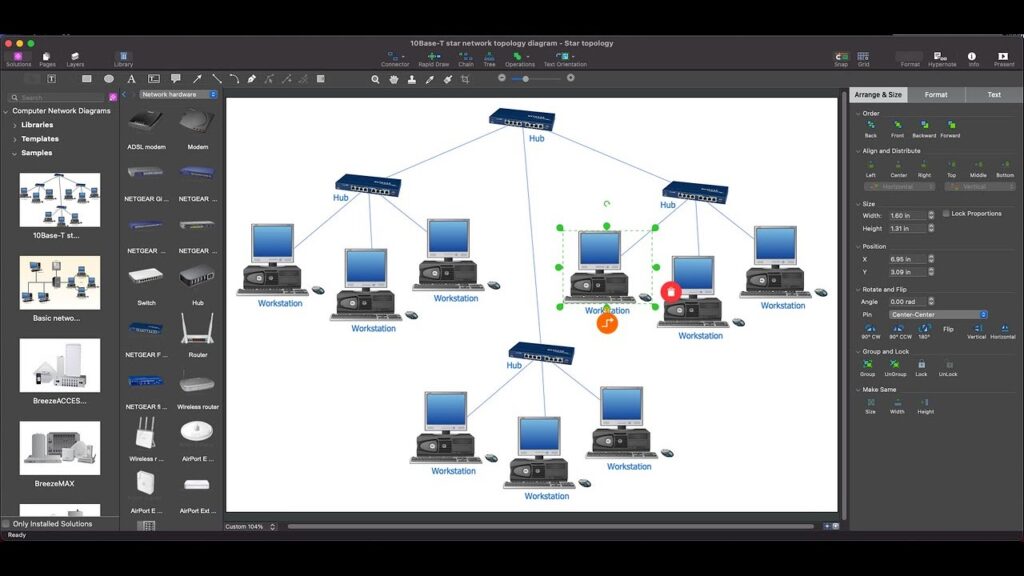
Creating an AV (Audio-Visual) system schematic diagram involves laying out the components and connections involved in the system. While I can’t directly draw the schematic here, I can guide you through the typical elements and their arrangement, and if you want, I can generate a visual representation.
Creating an AV system schematic diagram is typically part of the services provided by AV integrators, system designers, or IT specialists. These services often include:
Consultation and Design:
- Understanding the client’s needs, space, and budget.
- Selecting appropriate components (displays, speakers, receivers, control systems, etc.).
- Designing a customized system layout.
Schematic Diagram Creation:
- Diagram Layout: Detailed diagram showing how all components are connected.
- Wiring Plan: Shows how and where wires will be routed.
- System Integration: Mapping out how the AV system will integrate with other systems like lighting, security, etc.
Installation and Configuration:
- On-Site Installation: Installing all components according to the design plan.
- System Calibration: Ensuring optimal sound and video performance.
- Control System Programming: Setting up remote control or automation systems.
Testing and Training:
- System Testing: Ensuring everything works as planned.
- User Training: Educating the client on how to use the system effectively.
Maintenance and Support:
- Ongoing Support: Troubleshooting issues and performing system upgrades.
If you are looking to have an AV system designed and installed, you would typically work with a company specializing in AV systems, home automation, or commercial installations. They would handle the entire process, from design to implementation, ensuring that the system meets your specific needs.
If you need help finding such a service or want more specific information about a particular type of AV system, I can assist with that too.